Gone is the traditional left hand navigation pane, now we have a top menu that admittedly takes a little getting used to:
Out with the old:
And in with the new:
At first glance the menu doesn’t feel that intuitive. For example to switch Areas you click on the Microsoft Dynamics CRM dropdown:
This seems strange to me. But then again, in my experience most customers use CRM for only one functional area and I have commonly ditched Sales, Service and Marketing and replaced with a single custom area named something like “CRM” or “Home” – whatever looks good in the UI. So I expect it will be common for users to not need to switch Areas making this peculiar user experience irrelevant.
Next level of navigation is to pick a menu item from within the selected Area (i.e. pick Opportunities from the Sales Area). Here you click on the SALES dropdown, to pick the child menu items that belong under that Area:
It will be common for the number of menu items to exceed the width of the window, so the user will need to use the arrow on the right to scroll across:
The Groups that we are used to from the SiteMap are still there, they appear as subtle headings above the first menu item in each Group. Not sure I see any value in these now:
Editing of the new menu is done the same way as it was before, either manual XML editing of the SiteMap or via a third party SiteMap editor.
Let’s try trimming the menu down and see if we can’t make the menu a little more intuitive. I gave Microsoft’s Site Map Editor a whirl and it seemed to work just fine against CRM 2013. I created a “MAIN MENU” Area and placed my menu items there and then deleted the Sales, Service and Marketing:
This approach results in what feels like a more intuitive user experience to me:
With the user accessing menu items from the MAIN MENU dropdown:
Its going to be interesting to see what sort of Site Map configurations work best in CRM 2013.



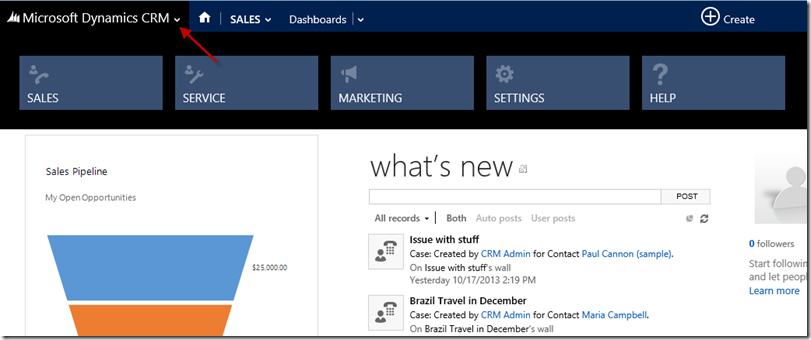




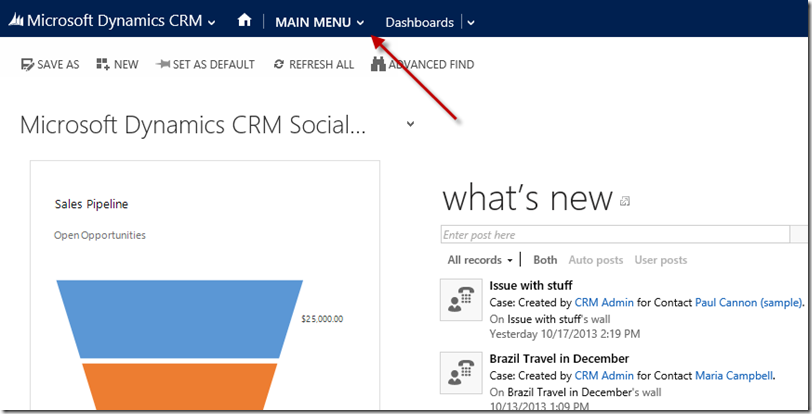

Hi Gareth
I agree – we are going to have to do some serious culling with the SiteMap Editor – already started as well
Pete
Thanks for a nice article Gareth.
It’s worth noting also that the built in Sales, Service and Marketing areas are hard coded to be the default home pages for the corresponding out of the box roles – which might be a good reason to extend these rather than removing them.
Thanks again,
Scott
Thanks for the insight Scott. I see under Personal Options there is a new option for the users’ start up screen “Default based on user role” which will result in either Sales, Service or Marketing taking focus when the application loads. The OOTB security roles appear to be hard wired to an Area and this doesn’t seem to be configurable for OOTB or custom security roles. This will be something to watch out for when your system spans Areas. I don’t typically use the OOTB security roles but may need to in the future. Mind you users can always be trained on how to manually select their preferred start up screen.
Hi Gareth
i come across a situation recently , unable to see the field label names on CRM 2013 forms, if label exceed more than certain (18 i think) characters, but we don’t have this issue in CRM 2011. Any suggestions would be great. Thanks
Nice article Gareth.
I am new developing with CRM 2013, and I would like to know if is possible in CRM 2013, build your own menu, with your own funcionality. I saw in this article that we can extend (I am not sure) the horizontal bar menu, but is it possible for example add new menu called “SMS Messaging” and add my funcionality from scratch, or web resource, or…tab….something…is it possible?
Basically would be, create a new menu called “SMS Messaging” and them instead of have that as an example (https://gtcrm.files.wordpress.com/2013/10/image31.png), it would be to have my “page”, funcionality.
Thanks,
Carlos Menezes
Great overview of CRM 2013 New Features. Thanks